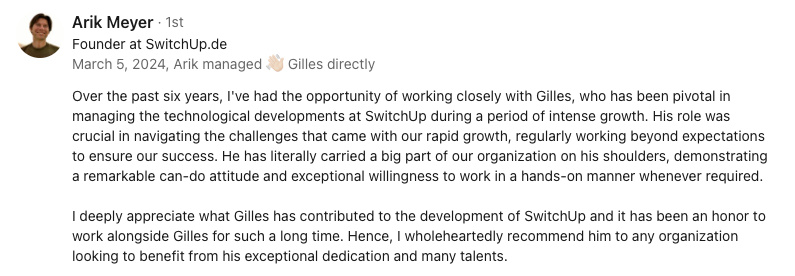Abstract:
The article emphasizes that for early-stage companies, effective business intelligence (BI) is about staying lean, flexible, and focused on tracking only the numbers that directly inform decisions, rather than getting bogged down in complex tools or perfect dashboards. Drawing from personal experience in European startup hubs like Berlin and Lisbon, the author highlights that simple setups—often just Google Sheets and basic dashboards—enable teams to react quickly and avoid wasted effort, while stories from Berlin illustrate how rough, manual BI routines can drive real value and engagement. The piece advocates for starting with minimum viable BI, using open-source or local tools (such as Metabase, Y42, or Count) and making smart use of cloud credits and community support to keep costs low and solutions relevant. Upskilling existing team members and supplementing with freelancers or students is recommended over hiring full-time BI specialists too early. The article warns against BI bloat, suggesting regular reviews to ensure every dashboard or feature serves a real business need, and shares anecdotes of teams that lost clarity when overwhelmed by unused dashboards. Ultimately, the main message is that lean, actionable BI not only speeds up decision-making and enables quick pivots but also builds investor trust through clear, honest reporting—reminding founders that the best BI systems are those that grow with the business and stay practical, starting with just the numbers that matter most.
Getting started with business intelligence can feel confusing, especially when there’s pressure to impress before you even have your first customer. You might be looking at a long list of tools and wondering where to begin, or maybe it seems like other teams already have everything figured out. The most common worries I hear are:
• “We need numbers before investors visit next month.”
• “Other startups our size already have fancy dashboards.”
• “What if we pick the wrong tool and waste money?”
Honestly, most early teams are just trying to track the numbers that matter without burning time or cash.
I’ve scraped by with nothing more than Google Sheets and a lot of copy-paste, always in a hurry to answer basic questions. It’s easy to get distracted by shiny tools or the dream of a perfect setup, but simple is almost always better. When you focus on what helps you to take decisions and act, you move faster and avoid extra work.
In cities like Berlin and Lisbon, I kept seeing the same thing: the teams doing best with BI were the ones who kept it simple, adjusted quickly, and made sure it was useful. If you feel lost in features or keep hearing debates about integrations, you’re definitely not alone. The good news is that smart BI is about being clear and taking action—not about perfection. Here’s how to keep it simple and flexible as your company grows.
start smart with MVBI
what’s essential for early-stage BI
Business intelligence doesn’t need big budgets or fancy dashboards. At my first company, we watched key numbers using spreadsheets and free tools—Google Sheets saved us many times. What mattered was how quickly we could react, not how things looked. This focus kept us on track when things got busy or unpredictable. In Berlin, I saw founders spend months building the “perfect” dashboard before signing their first contract. But the best BI systems always started out messy. They worked because people used them, not because they looked nice. Keeping things simple and flexible helps you move fast.
Minimum viable BI means tracking only the numbers that help you decide tomorrow’s actions. More data or extra dashboards often just slow you down. Stick to a few key numbers: sign-ups, daily revenue, conversion rates. If a number won’t change what you do next, skip it. Fewer numbers mean faster decisions.
Across Europe, there’s often pressure to make BI complicated—different countries, rules, and tools. Yet basic dashboards and light data cleaning are enough at first. No need to set up solutions for problems you don’t have yet. Once you’ve got the basics, the next step is to make BI work without endless arguments about tools.
build or buy to keep BI lean
Building your own BI system gives control, but it eats up time and money. Ready-made tools, even if not perfect, let you start quickly and keep costs low. Most startups find this is enough to get going. The best choice early on isn’t always the fanciest, but it saves you from endless technical talks. It’s much easier to add features later than to claw back wasted months.
At my Berlin scale-up, we picked off-the-shelf tools even when they felt clunky. This let us focus on growing the business instead of debating which BI feature to build next. Choosing the less shiny option kept us on track and saved a lot of headaches.
It’s tempting to add lots of new features when your tools are flexible. Yet only add new sources or features if they solve a real problem. Ask yourself: does this answer a big business question? Will it save time? If not, wait and stick to what already works.
a Berlin story on (almost) zero budget
When we set up BI in Berlin, our toolkit was basic—Google Sheets, Metabase, and plenty of manual work. Our weekly goal: answer the three business questions that mattered most. No fancy integrations, just a simple routine we improved over time.
We didn’t try to connect everything or make complex reports at the start. Small wins—like seeing daily sign-ups by channel—got everyone interested and kept things moving. These rough early results showed the value of BI without adding complexity.
This simple, sometimes messy setup made it easy to adjust and grow. Not being perfect meant we could change things fast. It’s better to have a system you can tweak quickly than to wait for something “complete.” Once you have the basics, you add more step by step.
grow BI as you grow
moving from hands-on to automation step by step
At the start, it’s normal to collect data by hand and build simple reports. I did this myself, and it kept everything clear. Spreadsheets, weekly updates, and simple number checks keep you close to what matters. As your team grows and things get busy, you’ll notice the need for more structure. You’ll know it’s time to upgrade when manual work gets slow and you can’t see the full picture. Doing things by hand first means you only build what you need, when you need it—no wasted effort.
Yet when daily reporting feels like a chore or mistakes start to pop up, dashboards and a touch of automation start to make sense. Repeating the same steps every morning is a sign it’s time for an automatic report. If fixing errors takes more time than using the numbers, you’re ready to level up. Funding rounds or launching in new places also push you to upgrade BI.
From scaling teams in Berlin and Lisbon, I found the best time for real automation was right after a funding round or a move into a new market—not before, even if preparing early is tempting. Upgrades made sense when there was a clear business push, like investor reporting or a shift in the business model. This kept us focused and avoided building too soon.
A typical BI path looks like this:
- Start with manual spreadsheets for your key numbers.
- Move to simple dashboards when reports get repetitive or errors appear.
- Add automation after funding or entering a new market.
- Bring in predictive analytics only when things get truly complex.
- Pause at each step—add only what solves a real business need.
BI maturity grows with your company
In the beginning—pre-seed or seed—you just need to answer, “what happened?” and “how many?” Simple charts or lists of sales or sign-ups are enough. Focus on what happened, how much, and who bought. This keeps things practical. As you aim for Series A, you start to ask, “why did this change?” and “where are the surprises?”
At Series A, diagnostics finally make sense. Now you want to know why things happen, not just what. A few dashboards or simple automations help. Maybe you connect more sources to see trends, but keep it basic. Move from “what happened” to “why did it happen,” yet don’t rush into complicated models.
After Series B, predictive and prescriptive analytics can really help. Now a proper data warehouse or advanced tools may be justified. But don’t jump too early—save this for when you truly need it. This pattern—descriptive first, diagnostics next, predictive later—is how many companies scaled up BI after hitting real growth milestones.
Start with advanced stuff too early and you’ll end up fixing things nobody asked for. Overbuilding BI is a classic way to waste time and annoy the team. Build step by step, match BI to your real stage, and your data stays useful.
picking smart BI tools in Europe
open-source tools with a local twist
Every team I’ve built started out with open-source BI tools—Metabase, Redash, Lightdash, Superset. Each has its own strengths: Metabase is good for simple dashboards, Redash works for quick queries, Lightdash shines for fast-moving teams, and Superset is solid if you have some tech skills. These keep costs low and let early teams move quickly. Newer, local tools are also designed for European realities, especially language support.
Y42 (from Berlin) and Count (from London) are built for easy expansion across languages—a big deal if you want to move from Lisbon to Paris or Berlin. They blend friendly interfaces with pipelines that work straight out of the box. Local support networks help too—using a tool built nearby often means faster answers and features that actually fit your needs.
After moving from Berlin to Lisbon, I saw how much the local open-source community adds value. In Lisbon, it’s not just about installing Metabase or Superset—it’s about knowing someone at the next meetup who can fix a bug or share a shortcut. The tool matters, but the support network makes any solution better. Cloud credits can also stretch your BI budget.
making cloud and SaaS credits work for you
Cloud credits from AWS, Microsoft, or Google are a secret weapon—most early BI costs can be covered if you use them well. For lean teams, this means you can test dashboards and automation before paying real money. Accelerators often hide extra perks in their offers—sometimes free BI-tool access or priority support that saves time and stress.
Many European accelerators slip BI deals quietly into their welcome packs. These can make reporting smoother and product tweaks quicker. Early BI access helps you refine features or show real numbers to investors. A quick checklist for credits:
- Pick tools with active local user groups—troubleshooting is easier with neighbours.
- Start with the simplest version—don’t overcomplicate on day one.
- Track your usage so the end of free credits isn’t a nasty surprise.
Beyond tools and credits, support often comes from the wider community.
leaning on community and real support
Slack groups like DataTalks.Club or meet-ups in Berlin, Paris, or Lisbon have saved me more than once. Sometimes it’s a quick tip; sometimes it’s a real fix for a blocker. Online forums are a big help when you hit a wall.
Most of the time, Stack Overflow or a forum already has the answer—someone made the same mistake, and their fix is waiting. Local connections sometimes turn into real help: a quick visit or call can solve a tricky problem fast.
Community isn’t just about fixing things. A chat can lead to finding a freelancer or a university team looking for a project. It’s a pipeline for talent as much as advice. With the right tools and networks, building a lean BI setup without breaking the bank is possible.
lean BI teams and talent that work
upskilling your current team
Before hiring BI specialists, most teams get plenty done by training the people already there. Simple workshops, peer coaching, or online courses work—even for non-tech backgrounds. It’s quick, affordable, and means your team understands both the business and the basics of data. Self-service BI tools make this easier, so you’re not stuck waiting for a technical hand every time.
Tools like Metabase or Looker Studio let non-technical team members pull their own numbers and build reports. BI becomes a shared effort—answers stay within reach, and things move fast.
Most companies start by upskilling—over half, based on recent experience. It brings faster BI adoption and avoids hiring delays in the hectic early phase. Sometimes you’ll still need outside help, but you hardly need a full-time hire just to get started.
finding BI help on a budget
When internal training isn’t enough or a project needs a boost, freelancer platforms are everywhere in Europe. Malt, Upwork, Toptal, and Freelancer.com host BI talent for quick gigs. You get the exact skills you need, when you need them. Universities are also full of students eager for real-world BI work.
Lisbon salaries sit roughly 25 % below Berlin’s, so short Lisbon-based contracts stretch budgets further and ease retention worries for lean teams. Working with students or programs like DSSG Europe brings fresh ideas at a lower cost than classic consultants. Mixing upskilling, freelancers, and students usually gives the best blend of value, flexibility, and creativity.
In Lisbon, I’ve watched teams make real progress by combining internal training with short bursts of freelance or student help. This keeps BI flexible and effective without big hires too soon. A lean team and simple tools make scaling up BI far less messy as the company grows.
scaling BI without getting lost in complexity
spotting BI overload before it hurts
Sometimes teams have more dashboards than people—a sure sign things are off the rails. Rising costs are another warning: if BI spending grows faster than its value, rethink fast. Low user engagement is a red flag—if under half the team uses the dashboards, something’s wrong. Slow reports, too many dashboards, or different numbers for the same metric all mean the BI setup is getting too heavy. Catching these signs early is easier than fixing them later.
In Berlin, I saw teams with so many dashboards nobody knew which to trust. The joke was you just picked the one that made your numbers look best. I once spent an entire Friday reconciling three “final” revenue numbers, only to realise they came from slightly different filters. More dashboards never led to better decisions—just confusion and debates.
A simple checklist keeps BI lean:
- Review dashboard and feature use every month—cut what nobody touches.
- Keep dashboards only if they answer a concrete business question.
- Assign a business owner to every dashboard and metric to keep them accurate.
tying every BI feature to a real business goal
Keeping BI under control means linking each feature and dashboard to what the business truly needs. Tying BI projects to OKRs works well—if a dashboard doesn’t fit a goal this quarter, it probably shouldn’t exist. Stakeholder workshops help too—they surface what’s missing or slowing people down. Rolling out dashboards in small steps and letting users react keeps focus on what’s used, not what “might be interesting.”
Some teams add new BI features only when entering a new market, using a quick value-to-effort matrix to decide. Always asking if a request answers a pressing business question keeps BI tight and avoids bloat. With this discipline, BI teams spend energy on real needs and unlock value—not more maintenance.
BI as a secret weapon for fast change
lean BI makes pivots quick and decisions faster
A lean BI setup speeds everything. At my Berlin scale-up we slashed weekly KPI prep from five hours to just 90 minutes after moving to Metabase. Simple systems cut manual work and surface insights quickly. When a customer trend flips overnight, lean teams act first—while others still wait for their numbers. That kind of speed keeps a company moving.
BI also shines in investor meetings. Lean, cloud-based setups remove technical headaches and let teams focus on strategy rather than fixing data. Startups running simple, flexible BI spot new directions quickly and experiment without drama. Instead of getting stuck integrating tools, these teams answer the “what now?” questions when it matters.
BI wins investor trust during funding rounds
Clear, honest BI reporting changes the fundraising game. Some companies impress investors with real-time dashboards that show the pulse of the business. Others do the same with clean spreadsheets they can explain on the spot. If you have your numbers ready and honest, trust builds fast.
It’s not about flashy visuals. In my first investor meetings in Paris, showing raw numbers—even in a basic spreadsheet—had real impact. Questions came fast, but having the answers ready built confidence you can’t fake. Simple BI, done well, beats fancy every time.
Keeping BI simple and focused keeps teams moving, even when things get busy. The best results rarely come from chasing the shiniest tools or building the perfect dashboard—they come from tracking what matters, using what you already have, and pruning as the company grows. Just like trimming my backyard fig trees in Lisbon, cutting unused metrics lets the healthy branches grow. Every company is different, but the pattern holds: stay lean, stay flexible, and let BI grow with your business. Sometimes the best place to start is with the one number you wish was easier to track.