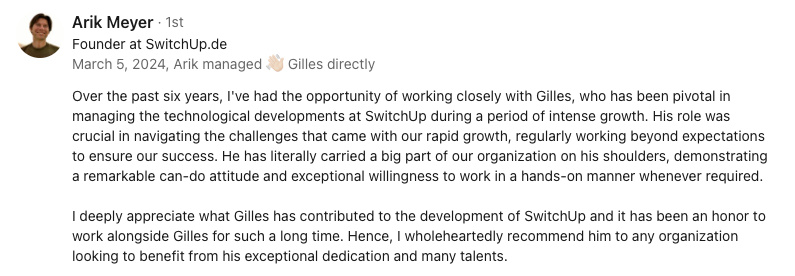Abstract:
The article addresses the exhausting effort required to maintain digital boundaries by constantly muting notifications, declining meetings, and managing messages, which can lead to stress and burnout. It proposes minimalist automation as a practical solution, advocating for simple, built-in tools—like calendar blocks, email filters, auto-replies, and device focus modes—to quietly enforce boundaries and reduce daily decision fatigue. The piece emphasizes that effective automation should remain flexible and human, allowing exceptions and regular reviews to ensure systems don’t become too rigid or impersonal. Unique real-world examples include a tech lead using auto-decline for meetings to reclaim focus time, a freelancer leveraging email filters to regain evenings, and a product manager improving well-being with device focus modes. The article also highlights measurable benefits, such as reduced after-hours messages and increased client satisfaction due to predictable, transparent communication. Drawing on the author’s experience leading global teams, it concludes that minimalist automation frees mental energy for meaningful work and personal growth, suggesting that even small automated changes can yield significant improvements in focus, well-being, and work-life balance.
Trying to keep digital boundaries can feel like a tiring chore. Muting notifications, avoiding late-night emails, turning down meetings—these small choices slowly drain your energy. Most people don't notice the cost until stress builds and focus slips. The emotional effort is real. Is there a way to protect your time and sanity, without treating every day like a willpower battle?
If digital demands have you feeling stretched thin, or if you just want a bit more peace, these ideas offer a lighter approach. I’ve felt this myself after moving from Berlin to Lisbon—finding ways to keep work from bleeding into evenings has been essential.
This article explores how simple automation can help with digital boundaries. You don't need fancy tools or endless adjustments. Basic steps, like auto-replies, calendar blocks, and filtering notifications, work in the background to enforce the rules. The focus is on practical automations that actually work and make your day smoother.
You’ll see:
- Why doing everything by hand leads to burnout
- The best automations for your calendar, inbox, and devices
- How to set up connections between tools in simple ways
- How to keep boundaries human, not robotic
- Real-world gains, such as less stress and more predictable workdays
Why automation matters for digital boundaries
The hidden drain of manual boundaries
Trying to manage digital boundaries by hand can wear you down. Each little choice, like responding to late messages or deciding if you need to attend another meeting, adds up. At some point, these costs show up as a tired mood or lost focus. Over time, the emotional load can leave you feeling thin, even if you're only at your desk. It’s like trying to run in your slippers—difficult and uncomfortable. This constant mental load often causes stress or resentment, especially when you work hard to uphold boundaries that keep slipping away.
The longer this continues, the more it pushes on your mind. Rapidly switching between work and boundary checking—like looking at messages or saying no to invites—can cut productivity by up to 40 percent. I remember, back when I was co-founding a cross-border e-commerce platform, how just a few interruptions could derail my whole afternoon. The brain doesn't work well with constant multitasking, which results in less focus, more mistakes, and a sense that work never gets finished.
So what’s the alternative? When managing boundaries becomes its own heavy task, burnout is close by, especially when you’re always supposed to be available. Emotional exhaustion and overwhelm become common. Is there a way to save your energy without making every day a fight with your inbox?
Minimalist automation as a better way
Minimalist automation offers something different. Taking ideas from the UNIX philosophy, it means using small, focused tools that manage boundaries quietly in the background. Instead of building complicated systems, you can use simple automations like scheduled Do Not Disturb or basic scripts, which don't require a lot of setup. The goal is to let technology handle the repeated tasks so your mind can focus elsewhere.
Sometimes, you know, it just gets too much. Automation experts often suggest making repetitive tasks automatic—think of auto-responses, time blocking, or email filters. This takes away the daily willpower struggle. Let these systems take over the work so you don't spend your mental energy on the same choices, day after day.
For those who like to keep life simple, a little technology goes a long way. Minimalist automation means using just enough tools to guard your time—no more, no less. Here’s what worked for me when I needed to reclaim my evenings.
What to automate for the biggest impact
Automate your calendar and responses
Blocking out time in your calendar can have a big effect. By showing when you’re available and when you’re off limits, you avoid confusion. Most calendars, such as Google Calendar or Outlook, let you set work hours and even automatically reject meeting invites outside those windows. Setting up regular focus blocks helps others know not to interrupt your best work time. This makes your availability clear without you having to explain every time.
For messages that come after hours, auto-responses like out-of-office notes or a short message about your reply window help set expectations. A simple example could be: Thanks for your message. I’ll reply during my next office hours. These tools lower stress and make your days smoother. Evidence shows such automations not just save time—they help with stress and make everyone happier since your boundaries are clear. Predictable boundaries help all sides. Next up: taming your inbox.
Automate your inbox and chat
Filtering email doesn't need to be tricky. Rules can sort your incoming mail, flagging what's urgent and leaving the rest to wait. Scheduled send features let you write emails anytime but only send during set hours so you don’t trigger late-night threads. You can create filters to highlight emails from key people and use scheduled send to avoid out-of-hours replies. This lets you control your attention, instead of the inbox controlling you.
Autoresponders work for chat apps too, gently telling people when to expect an answer. Numbers show that these tools save real time. It's a bit like having a reliable doorman—no need for you to be on guard all the time.
Industry surveys say these tools can cut time spent on low-priority messages by up to 30 percent. That's a lot of time saved. But boundaries aren’t just about mail—your devices can help as well.
Let your devices do the heavy lifting
Phones and computers now have built-in features that make boundaries easier. Here’s how I use them:
- Do Not Disturb: Set up DND on your phone and laptop to silence non-urgent notifications during focus hours or at night. I usually schedule this from 8pm to 8am, so evenings are quiet.
- Focus Modes: Use Focus Modes (on iOS, Android, or Windows) to allow only certain apps or contacts through when you need deep work. For example, I let calls from family come through, but all work apps are muted.
- Scheduled downtime: Block out device usage entirely during weekends or after work hours. This helps me avoid the temptation to check just one more email.
- App and screen time limits: Set daily limits for distracting apps—social media, news, or even Slack. When the limit hits, the app locks itself.
- Custom notification controls: Fine-tune which apps can break through your quiet time. This way, you’re not always silencing things app by app.
Fine-tuning these settings keeps things under control without constant fiddling. Here’s how you can connect your tools, simply.
- Plan regular digital detox weekends: Schedule device downtime and set up auto-replies so people know you’re offline. This ensures you get true disconnection, not just fewer pings.
Connect your tools with simple integrations
Platforms like Zapier and IFTTT link your calendar, messages, and device settings. For example, entering a focus time in your calendar can mute your Slack or set your status to busy. Automated reminders can nudge you to take breaks. These actions let your boundaries work across different tools, quietly and invisibly.
Set up automated reminders once, then let them help you keep healthy habits. Simplicity is important; too many triggers can get as annoying as not having any. Best to keep it one trigger, one action—this stops your workflow getting cluttered. Now, onto the minimalist automation stack.
Minimalist automation stacks
Built-in tools and simple scripts
The best digital boundaries often use features already inside your main tools. For example, Gmail filters, calendar working hours, and Do Not Disturb on Slack can be set up in minutes. These save you from adding more software or clutter. If you're comfortable with a touch of code, simple scripts can help tidy up emails, toggle notifications, or pause certain apps, without installing big new systems. Many find that just a few lines of script (inspired by things like shell scripting guides) save time and effort.
Still, it's easy to go too far and over-automate. The real trick is to keep it simple: one tool, one task. Here’s what my minimalist automation stack looks like after years of trial and error.
A toolkit for simple, strong boundaries
A basic stack often includes:
- Gmail filters and auto-replies to manage mail flow
- Google Calendar for blocking time and auto-declining meetings
- Slack or Teams Do Not Disturb schedules during focus time
- Device Focus Modes or DND on your phone or computer
- A simple integration with Zapier (if needed) to tie it all together
Sticking to native features avoids headaches and makes change easier. With just these, you can automate most of your boundaries. Less is more—trust the basic tools, avoid stacking on more apps than you need. Of course, automation is only part of the puzzle. Next, communication is key.
Communicating and maintaining boundaries
Setting expectations with automation
Automated replies and updates work best if everyone knows what to expect. A brief onboarding note or explanation can say when you use auto-replies or how someone can contact you in a pinch. This kind of transparency helps avoid misunderstandings and builds trust.
A useful script could be: To ensure the highest quality of service, I use automated systems for scheduling and communication. This helps maintain clear boundaries and ensures your information is managed efficiently. I respond to messages during office hours and there may be a delay outside these times.
Here’s a template you can adapt for your own use:
- Subject: Availability and response times
-
Body:
- Hi there,
- Thanks for reaching out. To help keep work focused and efficient, I use automated scheduling and communication tools.
- My typical response hours are [insert your hours, e.g., 9am–6pm, Monday to Friday]. If you contact me outside these times, I’ll get back to you as soon as possible during my next office hours.
- For urgent matters, please [insert preferred urgent contact method, e.g., call my mobile or use the word “urgent” in your subject line].
- Thanks for your understanding!
- [Your Name]
Most clients like this approach. Predictable, automated communication keeps everyone relaxed, since it's clear when you’ll reply. But even the best system needs a check-up now and then.
Reviewing and adjusting your automation
It helps to review your automations every month or so. Needs change, and boundaries should too. Getting feedback from others can reveal blind spots you missed.
For example, when I was leading a multicultural team in Beijing, I set up auto-replies and strict calendar blocks. After a few weeks, a teammate mentioned that urgent issues sometimes got stuck in the system. We adjusted the filters to let messages with “urgent” through, and it made a big difference. A basic feedback loop keeps your systems friendly—not robotic. And make notes for yourself about what’s automated and why. This makes it easy to tweak or undo changes.
Of course, automation isn’t perfect. There are pitfalls, like making things too rigid or losing your personal touch. Keeping things simple and reviewing often keeps your boundaries strong and livable.
Pitfalls and mindful adjustments
When automation goes too far
How do you keep automation friendly and flexible? If you automate too much, it can make your boundaries so tight that you miss important things. If every message is filtered out, you might be left out of what matters or end up boxed in. Experts note that strict automation without exceptions can just add more stress.
Let’s think about flexibility. When routines run automatically, it's easy to lose sight of why you set boundaries to begin with. Routines should fit your purpose—not just run on autopilot.
- Plan regular digital detox weekends: Schedule device downtime and auto-replies, ensuring true disconnection. I try to do this once a month—no screens, no Slack, just a walk by the river or a long coffee with friends.
Keeping boundaries flexible and human
Good automation always leaves room to make exceptions. Most devices and apps let you allow certain contacts to break through Do Not Disturb, or use keywords like “urgent” in messages. This keeps you available when needed, and you’re still in charge.
Reflecting regularly on your setup helps ensure your boundaries fit your actual life. Check every month or so if your systems help or if they've become barriers. As your work and schedule change, keep your routines in line with your needs.
Real-world impact
Everyday stories of automation at work
When I was co-founding a cross-border e-commerce platform, we didn’t have outside funding or a big team. I relied on Gmail filters and auto-replies to manage client communications across time zones. Setting up auto-decline for meetings outside my core hours stopped the non-stop pings and made focus time predictable. It lowered my stress and let me actually finish projects.
Freelancing in Berlin, I faced endless emails and out-of-scope requests. By setting up simple filters and polite auto-replies, the extra requests dropped and my evenings were free again. Email automation really protected my time as a solo worker.
Even small device tweaks make a difference. As a product manager, I turned on Focus Modes and app blockers on my devices. Sleep and mood improved, and my team could count on me during the day. Device automations help well-being and make teamwork smoother.
Measurable benefits from automation
Research shows automatic boundaries lower stress and help people disconnect, making burnout less likely. When you don’t have to make the same decisions again and again, your mind feels lighter and more focused.
Automated scheduling and communications make your availability easier to understand. Some organizations report after-hours messages drop by over 25 percent with simple automations. Predictable boundaries mean fewer interruptions and a quieter mind.
Clients notice these improvements too. When expectations are set with clear, automatic replies, satisfaction goes up. Transparent automation builds trust and benefits everyone—your clients, your team, and yourself.
Minimal automation, maximum freedom
Long-term benefits for focus and well-being
Automating boundaries does more than just save a few clicks. It helps you protect your energy for things that matter. When automations handle routine interruptions, you don’t waste time jumping between tasks. Setting up calendar blocks or auto-replies makes it much easier to get into focused, creative work and not worry about the next ping.
It also cuts emotional fatigue. Easy routines mean fewer decisions about when to reply or which message next, so you don’t feel drained by mid-afternoon. Over time, this means less digital clutter, less tiredness, and steadier energy through the day.
By making digital chores automatic, you free up your mind for bigger dreams and a better life. When I led a multicultural team in Beijing, simple automations like scheduled focus hours made a real difference in keeping work predictable and reducing stress. The real value is not just in saving time—it’s in freeing your mind so you can think bigger and live better. Less time spent on digital chores means more energy for ideas, people, and ambitions that really count.
Minimalist automation isn't about adding more tech to your life. It's about having the right systems that quietly protect your focus and energy. With smart automation for your calendar, inbox, and notifications, you spend less energy on daily boundary-setting and create more time for what matters. The outcome is less stress, clearer talks, and a lighter mind. Simple, well-chosen tools help you keep boundaries that stick—without feeling trapped. It might be worth thinking about: where could a bit of automation give you some space? What digital habit would feel lighter if it ran itself? Even a small change today could make room for better rest and new ideas tomorrow.