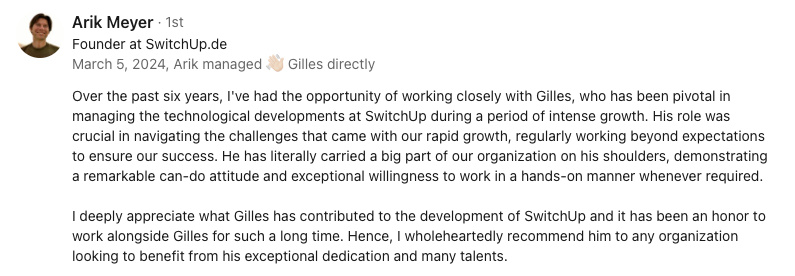Abstract:
In the digital landscape, cultivating a culture of security within IT is crucial for comprehensive protection against evolving cyber threats. Good practices involve educating all employees on security threats, implementing robust access controls, and using multi-factor authentication. Bad habits that can compromise security include neglecting software updates and using weak passwords. Building resilience involves redundancy in critical systems, regular backups, and implementing a security information and event management system. Ultimately, fostering a culture of security in IT is essential for safeguarding an organization's digital assets.
Intriguing introduction
As a Chief Technology Officer, you might often feel like you’re dodging digital arrows in the cyber wilderness. Threats are multiplying at an alarming rate, evolving faster than a superhero in a comic book. Cybercriminals are becoming more sophisticated, and without a robust security culture, our organizations are sitting ducks.
Picture this: a single weak password or an unpatched system can open the gates to a world of chaos. In this domain, prevention is better than cure. Ensuring a strong culture of security isn't just a technical need—it's a business imperative. This culture isn't only about firewalls and antiviruses; it's about educating every single employee and fostering habits that keep our systems secure from ever-lurking threats.
Let's explain how we can build a fortress in the digital maze by adopting good practices, avoiding bad habits, and creating resilient systems. So, buckle up! Our journey to fortified cyber defenses begins here, with plenty of humor to keep things light but never losing sight of the serious stakes involved.
Good practices: educating employees
Ever noticed how the weakest link in the cybersecurity chain is often human error? It's a reality that we can't ignore. Educating employees about security threats is a critical component of maintaining a robust security culture. From recognizing phishing emails to understanding why it's a terrible idea to write passwords on sticky notes, employee awareness can significantly bolster our defenses.
Picture this: Your team is on the front line of your security efforts. They're not just users; they're guardians of the gate. Regular training sessions and awareness campaigns can transform them from potential liabilities to first responders in the event of a threat. Trust me, making cybersecurity training engaging isn't impossible—and no, I'm not suggesting we create a cybersecurity musical (though that would be interesting).
So, what makes a comprehensive education program? Here are a few key components:
- Interactive workshops: Hands-on sessions where employees can engage with the material and ask questions in real time.
- Regular updates: Cyber threats evolve, and so should our training. Monthly or quarterly updates can keep everyone on their toes.
- Simulated phishing attacks: Testing employees with fake phishing emails can be an eye-opener and an effective way to teach them how to identify these threats.
- Easy-to-understand materials: Use infographics, short videos, and other engaging formats rather than long, boring manuals.
By empowering employees with knowledge and skills, we can drastically reduce the risk of security breaches. Plus, it turns out that informed employees aren't just better at spotting sketchy emails—they're more confident and engaged overall. It's a win-win!
Remember, the goal isn't to turn everyone into cybersecurity experts but to foster a culture where security is everyone's responsibility. If we can achieve that, we're well on our way to a more secure organization, one training session at a time.
Good practices: robust access controls
Ensuring that sensitive data is fortified against unauthorized access is like setting up a bouncer at a VIP club—only the right people should get in. Implementing robust access controls isn't just about locking the door; it's also about ensuring that only those with the right credentials can turn the key.
Setting up clear authorization levels and stringent security policies is essential to regulate who can access critical information. Imagine if every employee had the same level of access—it would be chaos! Not everyone needs entry to the server room or the ability to modify sensitive data. Each role within the organization should have specific permissions aligned with their responsibilities.
Here's how we can tighten up our access controls:
- Role-based access control (RBAC): Define roles within the organization and assign permissions based on these roles. This ensures that employees only have access to the data necessary for their job functions.
- Least privilege principle: Grant the minimum level of access required for users to perform their duties. By limiting access, we reduce the risk of confidential data falling into the wrong hands.
- Regular audits and reviews: Conduct periodic checks to review access levels and ensure that permissions are still appropriate. Adjust as needed, especially when employees change roles or leave the company.
- Multi-layered security policies: Implementing measures such as strong passwords, biometric authentication, and encryption can add extra layers of protection. A multi-faceted approach makes it much harder for cyber intruders to breach our defenses.
Let's not forget the importance of logging and monitoring. Tracking who accesses what can provide valuable insights and alert us to potential security threats. Sometimes, the best way to catch a sneaky cyber intruder is to follow the digital breadcrumbs they leave behind.
By putting rigorous access controls in place, we're not just protecting our data; we're also showing our stakeholders that we take security seriously. So, next time someone asks, "Do we really need all these security measures?", you can confidently reply, "Yes, we most certainly do. Better safe than sorry!"
Good practices: multi-factor authentication
If you're still relying on passwords alone for security, it's time for an upgrade. Think of multi-factor authentication (MFA) as adding a guard dog to your already locked front door. It's that extra layer of security making it much harder for unauthorized users to sneak in.
MFA requires users to provide two or more verification factors to gain access to a resource, such as an application or online account. These factors typically fall into three categories:
- Something you know: Usually a password or PIN.
- Something you have: This could be a smartphone with an authentication app or a hardware token.
- Something you are: Biometrics such as fingerprint scans or facial recognition.
The magic of MFA lies in its complexity. Even if a cybercriminal manages to steal your password (and let's face it, "Password123" wasn't fooling anyone), they would still need your phone or a piece of your face to get in. That might sound a bit sci-fi, but the added security is very real.
Setting up MFA can be straightforward. Popular methods include SMS-based codes, authenticator apps like Google Authenticator, or biometric scanners directly on devices. Sure, it can add an extra step to the login process, but it's a small price to pay for significantly bolstered security.
So next time you log in and are prompted for that extra bit of verification, smile and remember: those extra five seconds might just be saving your company from potential disaster. Because in the world of cybersecurity, it's always better to be overly cautious than regretfully compromised.
Bad habits: neglecting software updates
We've all been guilty of hitting the "Remind me later" button when a software update notification pops up. I get it—interruptions to workflows or the hassle of restarting systems can be annoying. But neglecting software updates is like leaving your front door wide open when you know burglars are roaming your neighborhood. It's an open invitation for cybercriminals looking to exploit vulnerabilities.
Outdated software is a goldmine for hackers. Unpatched systems can contain vulnerabilities that bad actors can exploit to gain unauthorized access, steal data, or spread malware. These risks are not hypothetical; they are very real. For instance, remember the WannaCry ransomware attack of 2017? It spread like wildfire because many organizations hadn't applied a critical patch to their Windows systems. The costs were astronomical, both financially and reputationally.
So, how do we stay ahead of potential threats?
- Implement a robust patch management process: Having a systematic approach to identifying, testing, and deploying software updates can ensure that all necessary patches are applied promptly.
- Automate updates: Wherever possible, automate the update process to reduce the reliance on manual interventions. This approach minimizes downtime and ensures consistency.
- Regularly review update policies: Technologies evolve, and so should our update strategies. Regularly reviewing and adapting our policies can keep us ahead of emerging threats.
- Prioritize critical updates: Not all updates are created equal. Focus on security patches and updates that fix known vulnerabilities first.
Staying current with software updates doesn't just bolster our defenses. It sends a powerful message to employees, stakeholders, and even customers that we prioritize security and are committed to safeguarding their data. So next time that update notification rears its head, don't swipe it away. Think of it as an opportunity to fortify your digital fortress.
Bad habits: using weak passwords
Let's face it: passwords are a pain. Remembering a dozen complex strings feels like trying to recall the Wi-Fi password at your favorite coffee shop. But using weak passwords is akin to locking your house and leaving the key under the welcome mat—it’s simply inviting trouble.
Weak passwords are one of the juiciest targets for cybercriminals. Simple combinations like "123456" or "password" make it terribly easy for unauthorized users to gain access to sensitive systems. It’s like giving away the keys to your kingdom. These security risks aren’t just theoretical. Data breaches often begin with easily guessable passwords, leading to severe financial and reputational damage.
So, how do we tackle this menace? The first step is implementing strong password policies and educating employees on best practices. Here’s a blueprint:
- Enforce password complexity: Require passwords to include a mix of uppercase and lowercase letters, numbers, and special characters. The more complex, the harder it is to crack.
- Set minimum length requirements: Encourage passwords to be at least 12 characters long. While longer passwords are more difficult to remember, they’re also significantly harder to breach.
- Avoid common words and patterns: Using "password" or predictable patterns is a no-go. Encourage the use of random phrases or passphrases—something that’s easy to remember but tough to guess.
- Implement regular changes: Require employees to update their passwords periodically. Yes, it’s annoying, but it’s an effective way to keep potential intruders on their toes.
- Utilize password managers: Promote the use of reputable password manager tools. These tools can generate and store complex passwords, ensuring no one has an excuse for weak passwords.
And let’s not forget the importance of training. Run regular workshops and send out reminders about the dangers of weak passwords. Make sure everyone understands that the extra effort they put into securing their passwords could save the company from a costly breach.
Building resilience: redundancy in critical systems
Ensuring business continuity isn't just a tech buzzword—it’s a necessity. Imagine your systems are like a classic rock band; if the lead guitarist (your primary system) goes down, you need a backup musician (your redundant system) ready to rock and roll without missing a beat.
Building redundancy in critical systems involves establishing failover mechanisms that keep your operations humming smoothly, even if a component fails or an unexpected attack occurs. By ensuring that backup systems kick in automatically when primary ones falter, we minimize downtime and maintain data integrity, making us less vulnerable to disruptions.
Here are some key elements of a robust redundancy strategy:
- Failover clusters: These are groups of systems that work together. If one fails, another immediately takes over. Think of it as your "IT tag team" always ready for action.
- Load balancing: Distribute workloads across multiple systems to ensure no single system is overwhelmed. This not only improves performance but also provides an extra layer of security if one system fails.
- Geographic redundancy: Host critical systems in various geographic locations. This way, if a natural disaster or localized attack occurs, your systems remain operational elsewhere. It’s like having your eggs in multiple baskets.
- Redundant data paths: Ensure that multiple pathways exist for data transmission. If one path is compromised, data can travel through an alternative route, maintaining accessibility and speed.
Implementing these redundancy measures isn't just a technical precaution; it's an investment in peace of mind. When the going gets tough, you'll know your systems are designed to handle the pressure, ensuring continuous business operations. And, trust me, there's nothing quite like the relief of seeing your backup systems flawlessly take over when the unexpected happens.
Building resilience: regular backups
Picture losing years of data to a mischievous ransomware attack or a catastrophic hardware failure. It's the stuff of nightmares for any CTO. That's where regular backups come swooping in like a superhero to save the day.
Regular backups are the bread and butter of a robust data protection strategy. They ensure that, even if the worst happens, you have a lifeline to restore your valuable data and maintain business continuity. Trust me, when disaster strikes, there's nothing quite like the peace of mind that comes with knowing you’ve got a recent backup safely tucked away.
So, how do we get backup strategies right? Here are a few key points:
- Frequency: Determine how often data changes and set backup frequency accordingly. For critical systems, daily or even hourly backups might be necessary.
- Redundancy: Store backups in multiple locations—both on-site and off-site. This ensures that even if one location is compromised, your data remains safe elsewhere.
- Automation: Automate the backup process to minimize human error and ensure consistency. The last thing you need is to rely on someone remembering to manually initiate a backup.
- Testing: Regularly test your backups to ensure that the data can be restored without a hitch. It's useless to have backups if you can’t retrieve the data when needed.
Don’t underestimate the value of good communication, either. Make sure every team member understands the backup procedures and knows their role in the event of data loss.
By incorporating regular backups into our resilience strategy, we’re not just safeguarding our data—we’re ensuring that our business can bounce back quickly from adversity. So let's keep our digital lifeboats ready, because in this unpredictable cyber sea, it's always best to be prepared.
Building resilience: security information and event management (SIEM)
Think of a Security Information and Event Management (SIEM) system as your digital watchdog, always on high alert. Implementing a SIEM can drastically improve how we monitor, detect, and respond to threats, making it a cornerstone of our security strategy. It's like hiring Sherlock Holmes to continuously scrutinize every corner of our network, minus the detective hat.
So, what makes SIEM systems so valuable? For starters, they consolidate and analyze log data from various sources in real-time. This ongoing monitoring means that any unusual activity—be it a failed login attempt or a sudden influx of network traffic—raises an alarm. Essentially, SIEM tools serve as our ever-watchful sentinel, ensuring nothing slips through the cracks unnoticed.
Here are some of the standout benefits of adopting a SIEM system:
- Continuous monitoring: SIEM tools keep an eye on network activities around the clock. This constant oversight ensures that potential threats are spotted early, allowing us to address them before they escalate.
- Threat detection: Through advanced analytics and machine learning, SIEM systems can detect patterns and anomalies that may indicate a cyberattack. This proactive approach enhances our ability to fend off threats before they can cause harm.
- Incident response: When a threat is detected, SIEM systems provide valuable insights and context, helping us respond swiftly and effectively. By correlating related events, they paint a clearer picture of the attack, making it easier to mitigate risks.
- Compliance: Many industries have strict regulatory requirements for data protection. SIEM tools help us meet these standards by logging and reporting on security events, ensuring we stay compliant without the headache of manual record-keeping.
By integrating a SIEM system into our security framework, we're not just adding another layer of defense—we're empowering ourselves with a powerful tool that helps maintain a robust security posture. Plus, it’s reassuring to know that while we sleep, our SIEM is wide awake, keeping the digital wolves at bay. Enjoy sweet dreams, knowing our cyber world is under vigilant watch!
Culture of security: the good, the bad and the uglyThe crucial role of a security culture
Reflecting on the practices we've discussed, it's clear that fostering a culture of security isn't a one-time effort—it's an ongoing commitment. From educating employees to implementing robust access controls and multi-factor authentication, we've dug deep into building a strong defense. Avoiding bad habits like neglecting software updates and using weak passwords also highlights the critical nature of staying vigilant.
Resilience is equally essential. Implementing redundancy, regular backups, and leveraging SIEM systems can help us stay ahead of threats. But none of this works in isolation. Every team member must buy into this security mindset. Consider it a collective effort to safeguard our digital assets, ensuring the entire organization remains secure amid ever-looming threats. Together, we can navigate this maze with confidence and maybe even a smile.