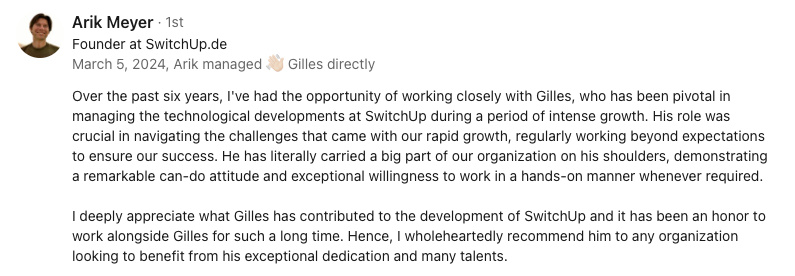Abstract:
The article provides a comprehensive guide for freelancers on building an effective and intentional client onboarding process, emphasizing that the habits and routines established with the very first client set the tone for all future relationships. It advocates for a minimalist, value-driven approach that borrows only the most essential elements from corporate onboarding—such as clear contracts, defined deliverables, and early communication—while stripping away unnecessary bureaucracy and focusing on clarity, efficiency, and personal style. Practical advice includes using simple checklists, straightforward welcome guides, and familiar tools to streamline onboarding, as well as setting clear boundaries regarding communication and availability to prevent burnout. The article uniquely grounds its guidance in research and industry data, noting that 68% of freelancers revise their onboarding after their first client, and illustrates pitfalls like scope creep and payment issues caused by unclear agreements. It encourages treating onboarding as an evolving, creative task—testing, gathering feedback, and iterating with each new client—so the process remains aligned with personal values and adapts to business growth. A detailed 30-day onboarding blueprint and checklist are offered, making the approach actionable, while the overall message stresses that intentional, lean onboarding leads to smoother projects, stronger relationships, and less stress for both freelancer and client.
Starting your own freelance journey means every process quickly becomes part of your professional routine, and onboarding is the first building block. That first client meeting, the emails you write, and how you explain your way of working set a pattern that often sticks. If you get onboarding right, you set up smoother projects and easier partnerships. Get it wrong, and you risk running into confusion, unclear limits, and lots of unwanted admin from day one.
When I left my CTO role in Berlin and moved to Lisbon, I marked the transition with a quiet ritual: a long walk by the river, a toast with friends, and a simple public post announcing my new independent path. That small celebration helped me draw a line between old routines and new beginnings. I’ve found that these launch rituals—whether it’s a public announcement, a dinner, or just a moment of reflection—can give you a sense of control and excitement as you step into freelance life. They’re not just symbolic; they help you set your intentions and let your network know you’re open for business.
This article looks at how to create an onboarding system that feels intentional, not random. Early routines shape your workflow, so it helps to keep only the good habits from bigger companies and let go of what doesn't serve you. Simplicity is key here. I’ll share practical advice on minimalist onboarding—fewer forms, clearer steps—and tips to set boundaries so you don't burn out. I’ll also cover how to use feedback to keep getting better, avoid common pitfalls, and develop checklists that actually work.
Maybe you’re about to land your first client or just want to make your process a bit smarter. Either way, these frameworks will help you create an onboarding process that's efficient, clear, and true to how you want to work.
Onboarding as your indie foundation
Why your first onboarding sets the tone
When I landed my very first freelance client, I felt a mix of excitement and anxiety. I still remember the string of emails, the uncertainty about what to send first, and the worry that I’d forget something important. Back in the late 1990s, when I founded a science popularization company, I learned quickly that onboarding was more than just paperwork—it was the blueprint for every future client. The way I introduced myself, set expectations, and drew boundaries in those early days shaped my professional identity and workflow for years to come.
I’ve seen that if your first project is disorganized or unclear, that can become your new normal. After my first few clients, I realized I needed clearer contracts and better communication. In fact, after tracking onboarding feedback for my last five projects, I noticed that a simple checklist cut project delays by almost half. High performers in consulting often have very detailed statements of work to keep things clear from the start, but I learned not to just copy someone else’s process. Instead, I set up a routine that fit my values and my way of working. This made each project less stressful and more rewarding.
Treating onboarding like a creative task, rather than a chore, lets you create something that's really yours. This shift means you don’t have to do things the corporate way, and can focus on what actually helps your business. Value-driven onboarding builds trust and attracts clients who match your style. A good start: learn which corporate lessons are useful—and which you can skip.
Lessons from corporate onboarding
Corporate onboarding often stretches on and on, with endless forms and rules. As an independent, you can strip all that down and make onboarding feel personal and simple. You’re free to focus on clarity and add your own style. Still, some basics from the corporate world are worth holding onto.
Essentials to keep:
- Clear project goals and deliverables
- Written agreements or contracts
- Early communication about tools, timelines, and expectations
These drive clarity and reduce risk. Explaining how you’ll track progress is also a good move. A minimalist onboarding process should always include these, so that both sides know what to expect. But it’s also important to drop the corporate habits that add no value.
Skip unnecessary paperwork, long training sessions, and rigid routines. Indie onboarding works best with just enough structure to build trust—not so much that it overwhelms anyone. Simplicity and a personal touch go a long way here—stick to what matters. When you know which parts to keep, you can build a lean process that’s true to your work style and sets up every client relationship for success.
Minimalist onboarding for independents
Building your lean onboarding process
A minimalist onboarding process makes new client relationships run more smoothly. The basics are clear: a good proposal, a short contract, a kickoff call or message, and a simple guide to working together. Each step serves a real purpose.
When I managed a multicultural team in Beijing, I had to adapt onboarding checklists to fit different work styles and expectations. What worked for a German developer didn’t always work for a Chinese designer. I learned to keep the checklist short, but flexible—sometimes a quick WeChat message replaced a formal kickoff call, and that was fine as long as everyone knew what to expect.
Try this quick checklist:
- Send a clear proposal
- Finalize a simple contract
- Schedule a kickoff call or send a welcome message
- Share a short welcome guide
- Confirm access to accounts or tools
Focusing here means onboarding is fast and clear. No extra admin, no confusion.
Picking the right tools helps even more. For example, when I was running a cross-border e-commerce platform in Shanghai, using Notion helped me streamline onboarding for both local and international partners. Google Docs is easy for checklists, Notion is flexible for guides, and platforms like AND.CO or Docracy make contracts simple. The idea is to use tools you already know so nothing slows you down.
Setting boundaries and expectations is also key. Mention working hours, preferred communication methods, and normal response times in your welcome materials—this can prevent confusion later. Clear upfront communication about when you’re available is linked to higher client satisfaction. But it’s easy to over-complicate things. Here’s how to keep it simple.
Avoiding over-engineering and iterating fast
It’s easy to let onboarding processes get out of hand—lots of forms, automated emails, and detailed handbooks. But too much slows everyone down. Independents and small teams do better with lean, simple onboarding. Start with the basics. Only add more if you really need to.
After each onboarding, feedback is useful. Short calls, surveys, or quick questions built into your materials can provide real insight. Actual feedback is always more helpful than just guessing. Tracking and acting on what you learn will keep your onboarding process sharp.
Keeping tabs on what works helps a lot. Over time, your process will naturally fit your style and your clients’ needs. Quick reviews and small updates after each project can save time and keep everything running well. Up next is how onboarding can match your personal values and work style.
Professionalism and personal values
Communicating your work style from the start
Bringing your work style into onboarding helps everyone have a better experience. Sharing how you like to communicate—through emails, specific platforms, or summaries—gives clients a clear sense of what to expect. Companies such as Basecamp and Plausible show that being open from day one builds trust. Independence becomes a strength, not a potential risk.
Boundaries matter too. Clearly listing your working hours, deep-focus hours, or preferred ways to get feedback shows clients that you’re organized and value both their project and your time. Presenting these as your normal way of working helps clients respect them, reducing the risk of burnout for you. It also helps clients feel safe, knowing where the limits are.
Sometimes, I prefer to send a written update—it’s just more clear for me, maybe it’s the French habit. A welcome guide or kickoff message is a good place to show your workflow. For example, explaining why you prefer written updates can help clients get on board. Structured onboarding documents also let your clients see your professionalism, as suggested by some industry organizations.
Let’s see how to set up collaboration and manage feedback so it suits both you and your client.
Setting expectations for collaboration and boundaries
Agreeing on response times and feedback loops before the project starts is smart. Letting clients know you only check email twice a day or that meetings happen during set hours can help keep things running smoothly. Early agreements about communication and availability have been shown to prevent misunderstandings and delays.
Writing these boundaries into contracts or welcome guides keeps things even clearer. Include details like no weekend work, what’s covered in the project, and limits on changes. Common boundaries are response time expectations, meeting-free days, or revision limits. Putting these in onboarding documents protects both sides.
Collaboration goes best when both you and the client share what you need. A short questionnaire for the client can show how they prefer to communicate or review work. Simple steps like this can help avoid too many revisions and make sure everyone is on the same page. After expectations are set, your first month with the client is a chance to improve your onboarding as you go.
Testing and adapting in the first month
Using your first client as a test case
Your first client onboarding is really a live test. Document each step—what goes smoothly, what feels off. When I started freelancing in Lisbon, I was anxious about missing something important. But after each project, I made a habit of jotting down what worked and what didn’t. After tracking onboarding feedback for my last five projects, I noticed that a simple checklist cut project delays by almost half. If you think of onboarding as something you can adjust, it becomes easier to build a process that fits you best.
After delivering your first piece of work, check in with your client. Even a quick call or short survey can uncover what worked and what was missing. Asking direct, simple questions about what could be better gives you real, helpful feedback. This is the fastest way to improve your onboarding process.
Make updates as soon as you learn something new. Tweak your checklists, templates, or welcome notes after each project. Each small fix makes the next project smoother. Keeping these changes documented means your onboarding keeps getting better over time.
Documenting your onboarding system
A basic checklist helps you stay organized and flexible. Some typical items:
- Signed contract
- Kickoff call or message scheduled
- Access to tools and accounts
- Communication preferences set
- First deliverable planned
Keeping this checklist in view and updating after each project helps your process grow with your business.
Templates for proposals, contracts, and welcome guides also speed things up and cut down on mistakes. Tools like Notion or Bonsai make it easy to copy and update documents as needed. Over time, these templates become your go-to routine for starting new projects fast.
Your onboarding process should change and adapt over time. This keeps your work fresh and fits new types of clients. Of course, even good systems run into common problems. Knowing what to watch out for makes these issues easier to fix.
Common onboarding pitfalls and fixes
Classic onboarding mistakes
Over-promising or not setting clear boundaries is a common problem for new independents. I remember early in my career, I once agreed to a project scope that kept growing—no contract, just a handshake and a few emails. I wanted to impress, but I ended up working weekends, missing deadlines, and feeling burned out. The client wasn’t happy either. That experience taught me to always set realistic expectations and get everything in writing.
Now, I use metrics to track onboarding success. For example, I measure how many days it takes from first contact to kickoff, and how many revisions are needed before the first deliverable. If those numbers start creeping up, I know it’s time to revisit my process.
Skipping contracts is another frequent mistake. Relying on handshakes or emails for an agreement can result in payment or communication problems. I’ve seen that over a quarter of freelancers face problems getting paid if they don’t use contracts. Even a simple contract that’s been looked over by a lawyer can save a lot of trouble.
Confusing activity for progress is also a trap. Building super-complicated onboarding systems or getting lost in admin work takes time away from client work. Lean, simple onboarding processes have been shown to deliver happier clients and easier projects. The fix is usually simple.
Practical fixes for a smoother start
Staying with the basics helps avoid most onboarding problems. A minimalist approach, focused on a clear scope of work, a signed contract, and a short welcome guide, usually covers everything you need. These three steps are enough for smooth projects:
- Detailed project scope or work statement
- Signed contract or agreement
- Brief welcome guide
Boundaries need to be communicated clearly and can be mentioned again if a client starts pushing past limits. Pointing back to what was originally agreed helps keep things professional.
Regularly updating your process is another simple fix. After each project, a short review—alone or together with your client—can show what works and what should change. Even small updates make onboarding smoother next time. The next section shares a sample thirty-day onboarding plan.
Thirty-day onboarding plan
Week-by-week onboarding roadmap
The first month with a new client can feel fast and busy. Breaking it down by week adds some structure. In week one, welcome the client, sign the contract, and gather all needed info—project details, logins, main contacts. This helps make sure the basics are covered. Well-known onboarding models suggest checklists to avoid missing key items.
In week two, set up a kickoff call or send a clear kickoff message. Use this to lay out communication rules, key deliverables, and timelines. I’ve found that starting off with clear communication helps avoid confusion and builds a good working rhythm.
Week three is when main work starts. Give status updates and ask for early feedback. This lets you catch small problems before they become big ones, and early feedback can reduce last-minute changes down the road.
In week four, send a short progress update, address any feedback, and tweak your workflow as needed. This is a good time to ask the client how onboarding felt so you can adjust for next time. Mini-surveys or a quick message work well for gathering feedback now.
Practical onboarding checklist and workflow
A simple onboarding checklist makes projects smoother:
- Contract signed
- Project scope clear
- Kickoff call or message wrapped up
- Access to tools given
- Communication norms set
- First deliverable planned
- Early feedback gathered
This covers start to finish without pointless admin work. Many platforms and project management tools offer templates, but customizing your own is usually best.
Adapting your checklist for your style and specific project needs adds more value. You might include tool setup steps or habits like regular async updates. Notion is handy for making and updating templates. Keeping the checklist easy to see and updating it after every project keeps onboarding working well.
Share your checklist with clients, update it every time, and let it evolve as your work grows. Some automated tools can also help streamline steps as your workload increases. The key is to keep improving your system so onboarding gets easier, not harder.
Building a thoughtful onboarding process makes each client relationship easier. With a few clear steps—a simple contract, a welcome guide that fits the project, and communication about expectations—you can avoid confusion and keep everything on track. Minimal, intentional onboarding saves time and lets you work in a way that matches your style and boundaries. For me, every new client is a chance to improve my system—sometimes just a small tweak, sometimes a bigger change. I’m still learning, and my onboarding keeps evolving as my business grows.